Paths Screen
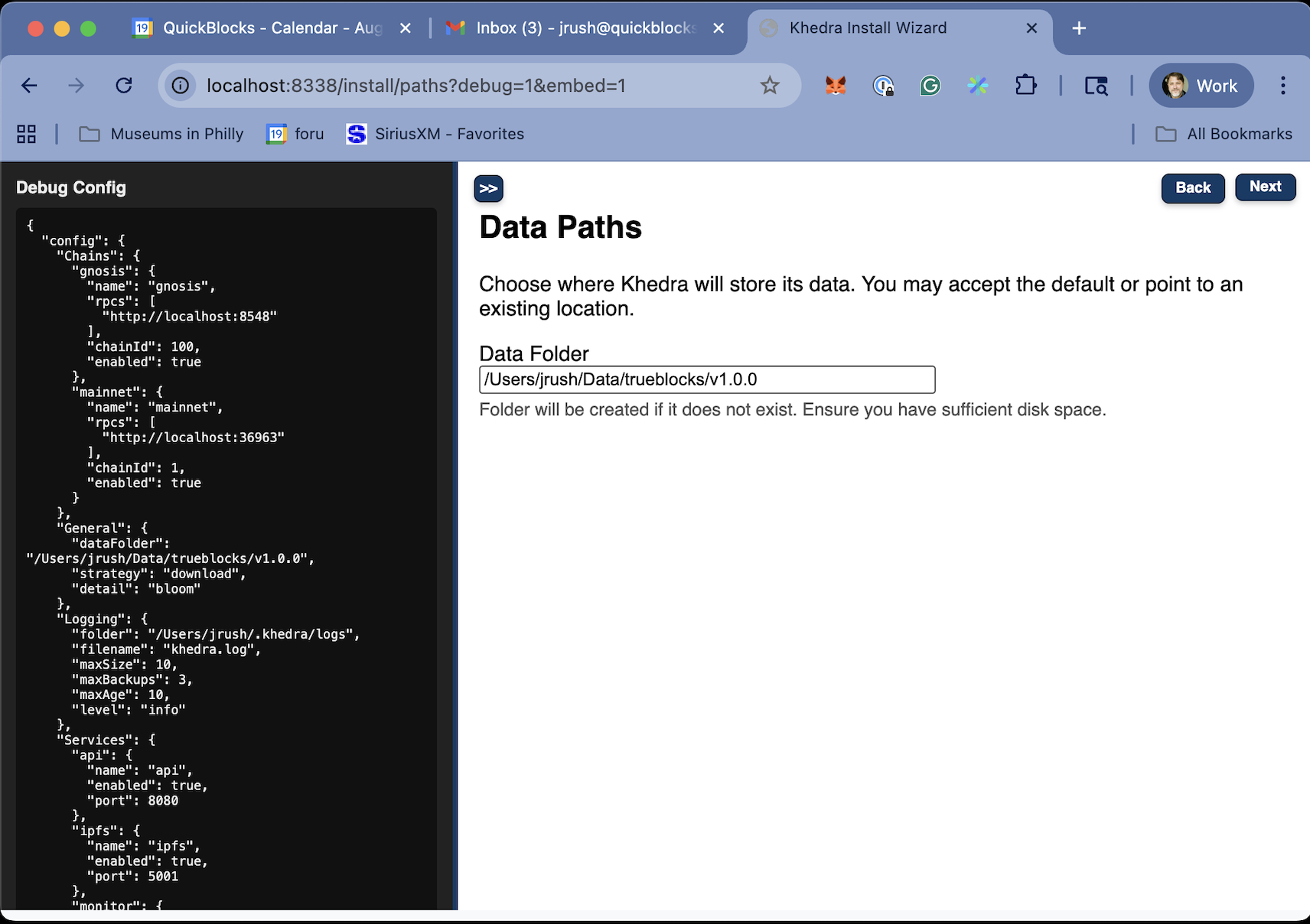
Purpose
- Allows users to configure high-level application settings
- Sets up crucial file paths for data storage
Key Features
- Define the main data folder location with path expansion support
- We suggest you use an external SSD drive of at least 2TB. Faster is better.
- Options for path expansion (supporting $HOME and ~/ notation)
- Input validation for directory existence and write permissions
Configuration Options
This screen presents these key configuration options:
- Data Folder: Where Khedra stores all index and cache data
- Default:
~/.khedra/data - Must be a writable location with sufficient disk space
- Default: