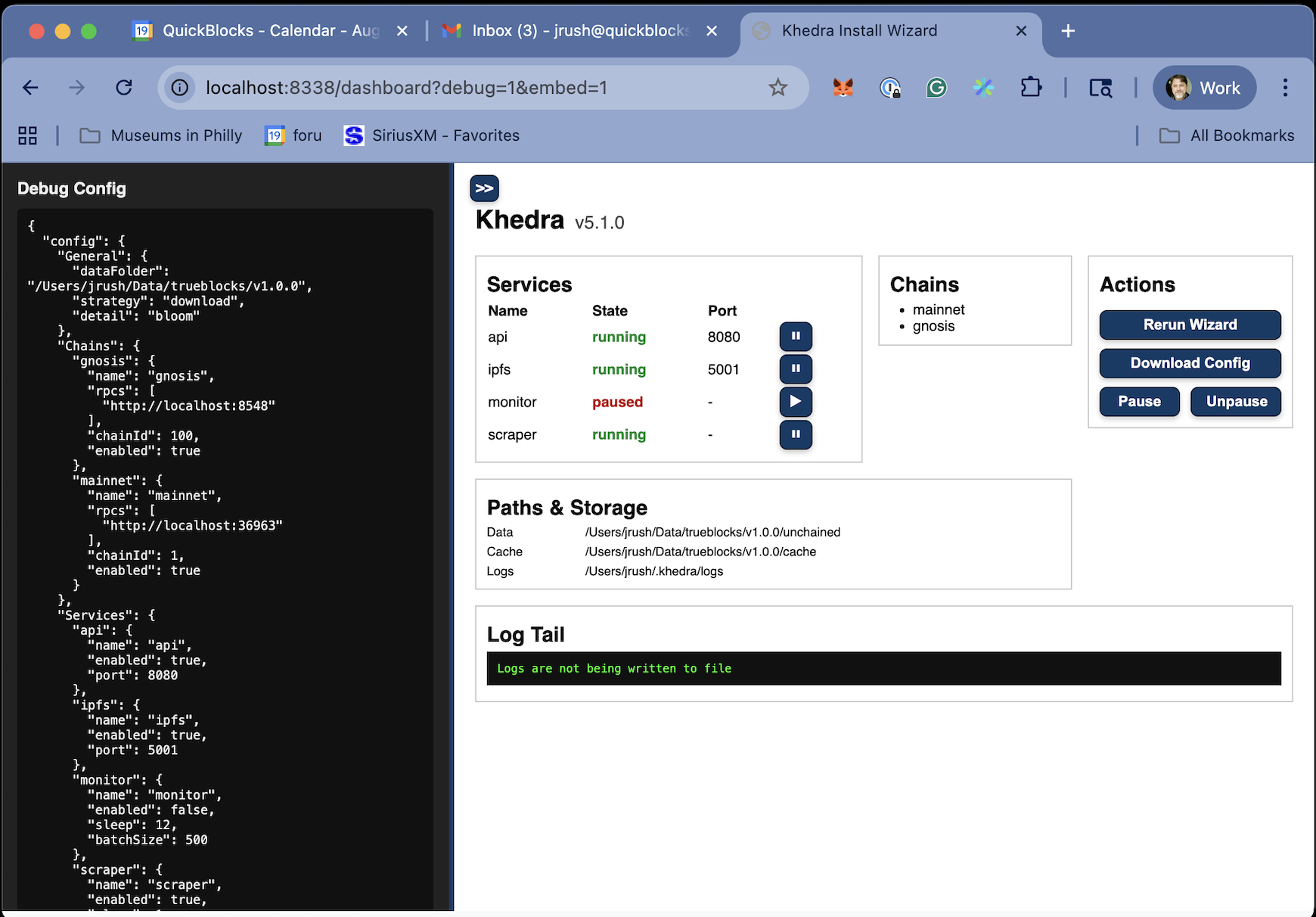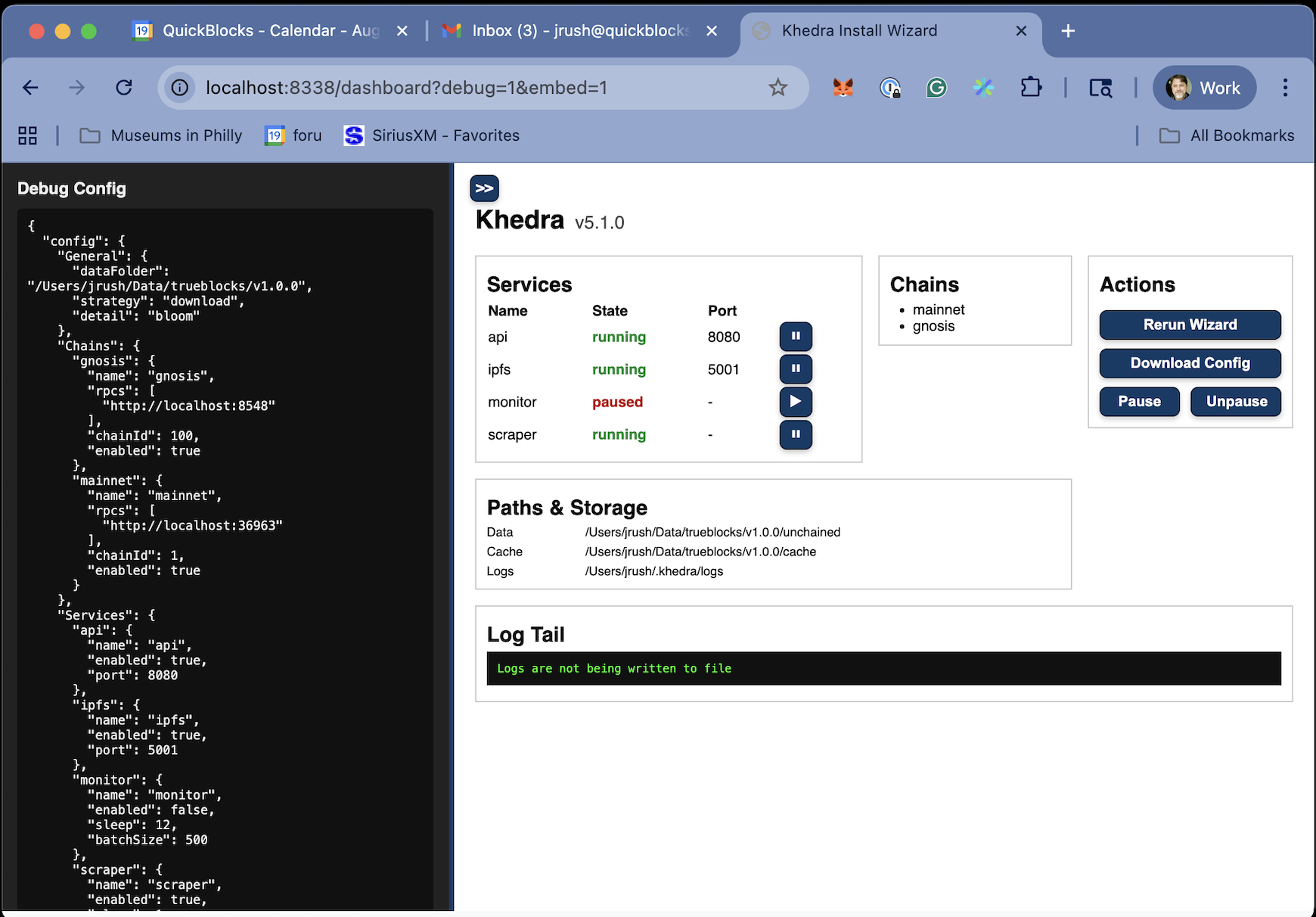
- Provides an overview of the Khedra installation status
- Displays service states and available chains
- Shows key file paths and log status
- Offers quick actions for configuration and control
- Services Table: Shows the state (running/paused) and port of each service (api, ipfs, monitor, scraper)
- Chains List: Displays enabled chains (mainnet, gnosis)
- Actions Panel: Buttons for rerunning the wizard, downloading config, pausing, and unpausing services
- Paths & Storage: Lists locations for data, cache, and logs
- Log Tail: Shows recent log status (e.g., "Logs are not being written to file")