Summary Screen
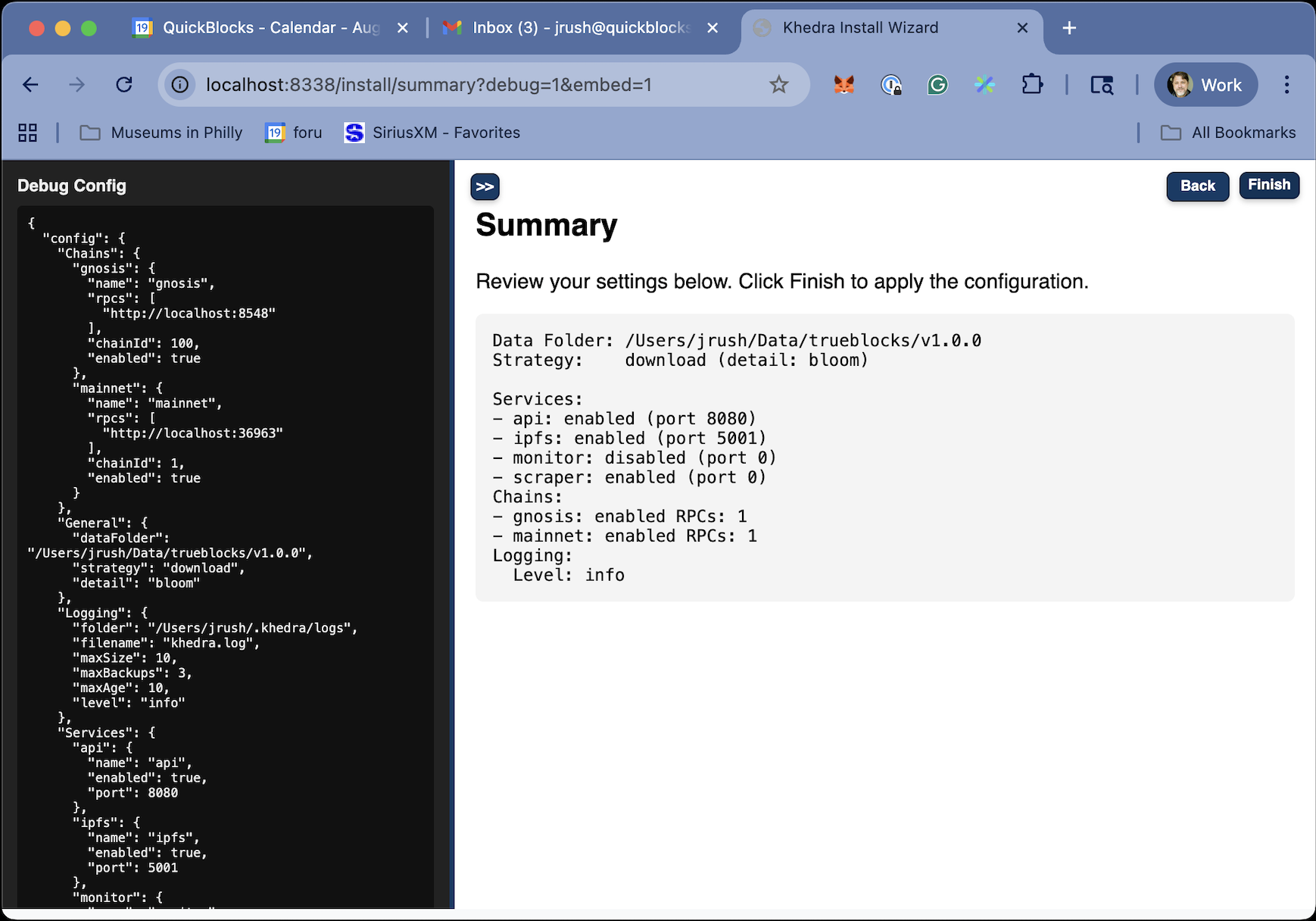
Purpose
- Provides a review of all configured settings
- Offers a final chance to make adjustments before saving
- Summarizes the configuration in a clear, readable format
Configuration Summary Display
The summary screen presents the configuration organized by section:
-
General Settings
- Data folder location
- Download strategy
- Logging configuration
-
Services Configuration
- Enabled/disabled status for each service
- Port numbers and key parameters
- Resource allocations
-
Chain Settings
- Configured blockchains
- RPC endpoints
- Chain-specific settings
When the user chooses to finish, the wizard writes the configuration to ~/.khedra/config.yaml by default, or to an alternative location if specified during the process.
If the user chooses to edit the file directly (khedra config edit), the wizard will invoke the system's default editor (or the editor specified in the EDITOR environment variable) and then reload the configuration after editing.